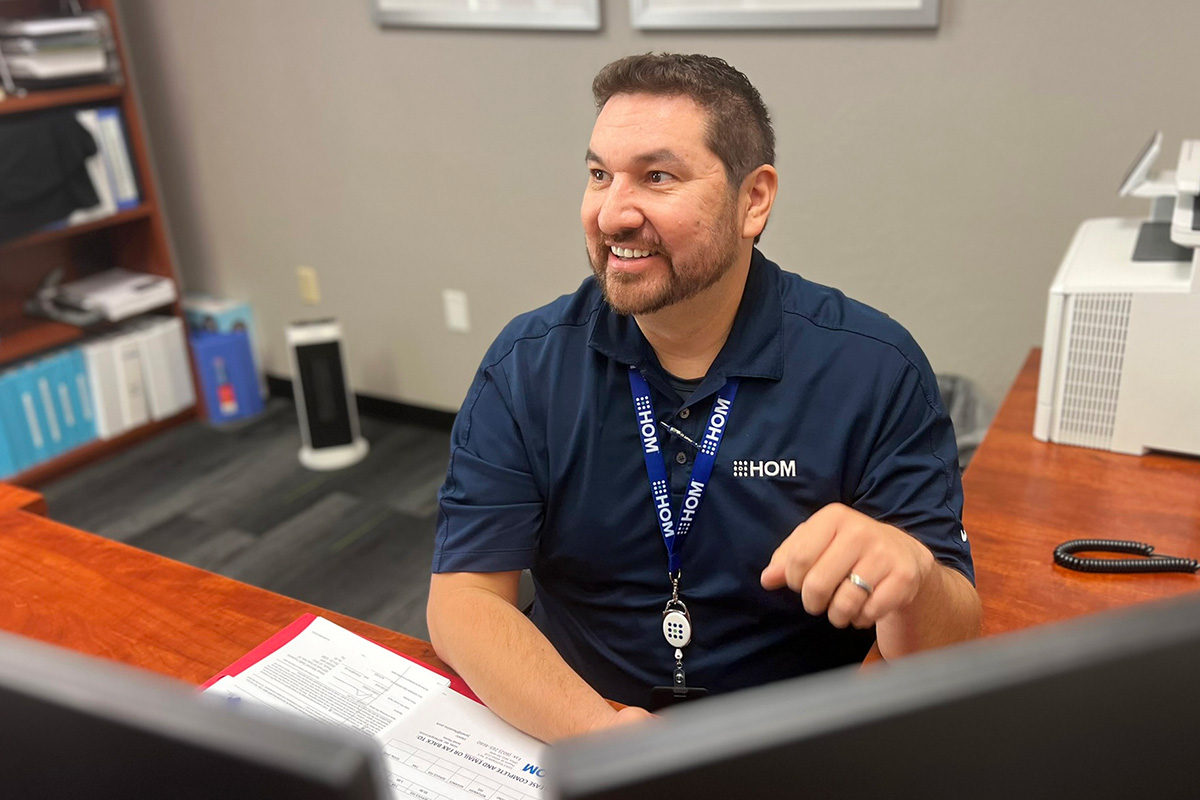Keep Padmission Emails in Your Inbox with These Simple Steps
 HOM, Inc. is proud to have helped develop Padmission Journey – the first-ever software solution to manage rental assistance administration for homeless housing programs. Launched in 2024, Padmission Journey is now being used in multiple communities around the country to manage rental assistance programs for people experiencing homelessness. Since HOM uses Padmission Journey to manage assisted tenancies, property owners and operators receive important communications, including ACH payment verification emails directly from Padmission. Recently, a few property owners and operators have reported not receiving their monthly ACH payment verification emails from Padmission, even after we’ve resent them. If you’re facing this issue, don’t worry—there’s a simple fix: whitelist our email domains. In this blog, we’ll explain the problem, what whitelisting is, and how to ensure all Padmission emails land in your inbox.
HOM, Inc. is proud to have helped develop Padmission Journey – the first-ever software solution to manage rental assistance administration for homeless housing programs. Launched in 2024, Padmission Journey is now being used in multiple communities around the country to manage rental assistance programs for people experiencing homelessness. Since HOM uses Padmission Journey to manage assisted tenancies, property owners and operators receive important communications, including ACH payment verification emails directly from Padmission. Recently, a few property owners and operators have reported not receiving their monthly ACH payment verification emails from Padmission, even after we’ve resent them. If you’re facing this issue, don’t worry—there’s a simple fix: whitelist our email domains. In this blog, we’ll explain the problem, what whitelisting is, and how to ensure all Padmission emails land in your inbox.
The Current Problem
We’ve heard from some property owners and operators that ACH payment verification emails from @mail.padmission.com are not reaching their inboxes. Our email server shows these emails as sent and delivered successfully but unopened, meaning they’re likely being blocked or sent to spam/junk folders by your email provider. This can delay your ability to post rental assistance payments and disrupt communication, which we want to avoid.
The good news? Whitelisting our email domains can solve this issue quickly.
What is Whitelisting?
Whitelisting means adding an email address or domain to your “safe senders” list, telling your email provider to always deliver those emails to your inbox. Email providers like Outlook and Gmail sometimes flag unfamiliar domains, such as @mail.padmission.com, as spam. By whitelisting both @padmission.com and @mail.padmission.com, you ensure all Padmission-related emails come through without a hitch, whether from Padmission Connect or Padmission Journey.
How to Whitelist HOM’s Emails
Below are step-by-step instructions to whitelist our email domains in Outlook and Gmail, two of the most common email platforms. We will also include the Padmission Connect domain (padmission.com) to make sure emails regarding your rental listings are going directly into your inbox.
Outlook (Web)
- Go to Outlook.com or open the Outlook app and log in.
- Click the gear icon ⚙️ (top-right) > View all Outlook settings.
- Navigate to Mail > Junk email.
- Under Safe senders and domains, click + Add.
- Type in: mail.padmission.com
- Click Save.
- Repeat the process but use this domain: padmission.com
- All emails from Padmission will go to your inbox.
Gmail (via Filters)
- Log into Gmail.
- Click the gear icon ⚙️ (top-right) > See all settings.
- Go to the Filters and Blocked Addresses tab.
- Click Create a new filter.
- In the “From” field, type the domain: mail.padmission.com
- Click Create filter.
- Check “Never send it to Spam.”
- Click Create filter again.
- Repeat the process but use this domain: padmission.com
- All emails from Padmission will go to your inbox.
Additional Tips
- Check your spam/junk folder: If you’ve missed any emails, they might be hiding there. Move them to your inbox to help train your email provider.
- Whitelist both domains: For good measure, add both padmission.com and mail.padmission.com to your safe senders list.
- Listing new properties on Padmission Connect: Need help? Follow this step-by-step guide.
- Update your listings on Padmission Connect? Want to freshen up your online presentation? This blog has everything you need to know.
- Still having issues? Contact our support team and we’ll help troubleshoot.